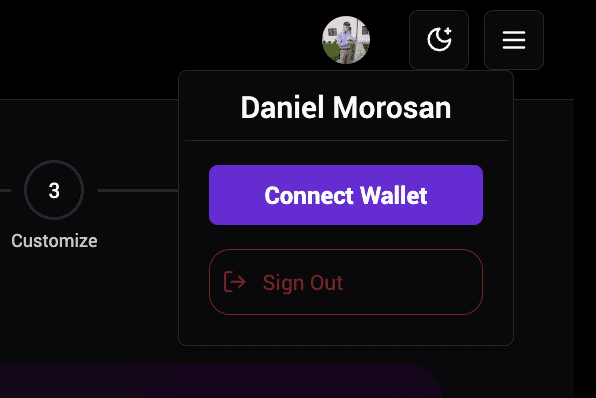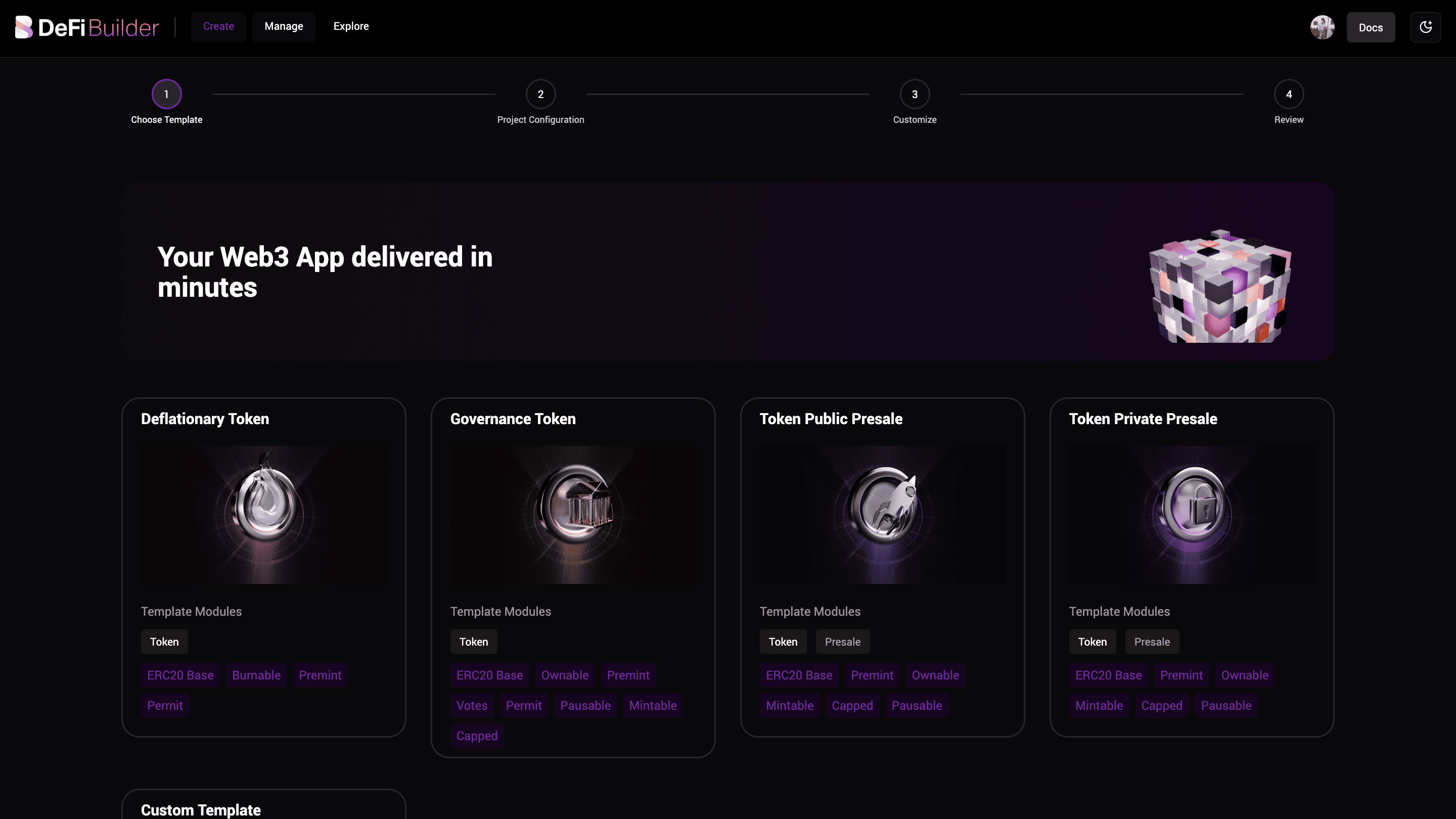Table of Contents
ToggledApp Builder V1 is the first release of our no-code smart contract and dApp building platform with first-class support for ERC20 tokens and Presales. The app features a smart contract-building service that programmatically couples Solidity contract modules like OpenZeppelin on multiple EVM chains.
The next iteration of the Modular Builder will involve a front-end builder service coupled with the contract modules you can deploy, thus making DeFi Builder the full-stack fully no-code platform for web3 projects. Likewise, other modules involving different types of tokens (NFTs and ERC1155), launchpads, and DEXes.
DeFi Builder is designed to make your decentralized finance (DeFi) project development more accessible, streamlined, and customizable. Here’s a comprehensive overview of what’s new:
How to Get Started on Modular Builder V1
To get started go to app.defibuilder.com and create an account. You can now effortlessly sign up by connecting your Google or GitHub accounts, with more options coming soon.
After signing in, your profile logo will appear in the navigation menu. Here, you can sign out or connect a web3 wallet. Certain operations, like contract deployments and mainnet project creations, require a pre-installed wallet.
DeFi Builder’s user experience revolves around templates. When deploying your dApp, you can choose from various templates that come pre-configured with modules and features. Alternatively, you can start from scratch with a “Custom Template” and select the modules and features tailored to your needs.
Currently, we offer templates featuring Token and Presale modules for use cases like Deflationary and Governance tokens, and Public and Private presales. As we continue to develop new modules, we’ll add templates for Non-Fungible Tokens, Launchpads, DEXs, Yield Farming, Revenue Sharing, NFT boosting modules, and more.
Each module adds to the total deployment cost, which you will pay when ready to launch. Despite this, DeFi Builder remains the most affordable blockchain development solution, significantly reducing both development costs and timelines.
Modular Builder V1 Project configuration
After selecting your template, proceed to the configuration phase. Start by naming your project and selecting the chain from our support of over 20+ EVM networks, including both testnets and mainnets.All modules are free in “Testnet Mode,” helping you prepare for the big launch without financial commitment. However, note that your subscription plan might limit the number of free projects you can create.
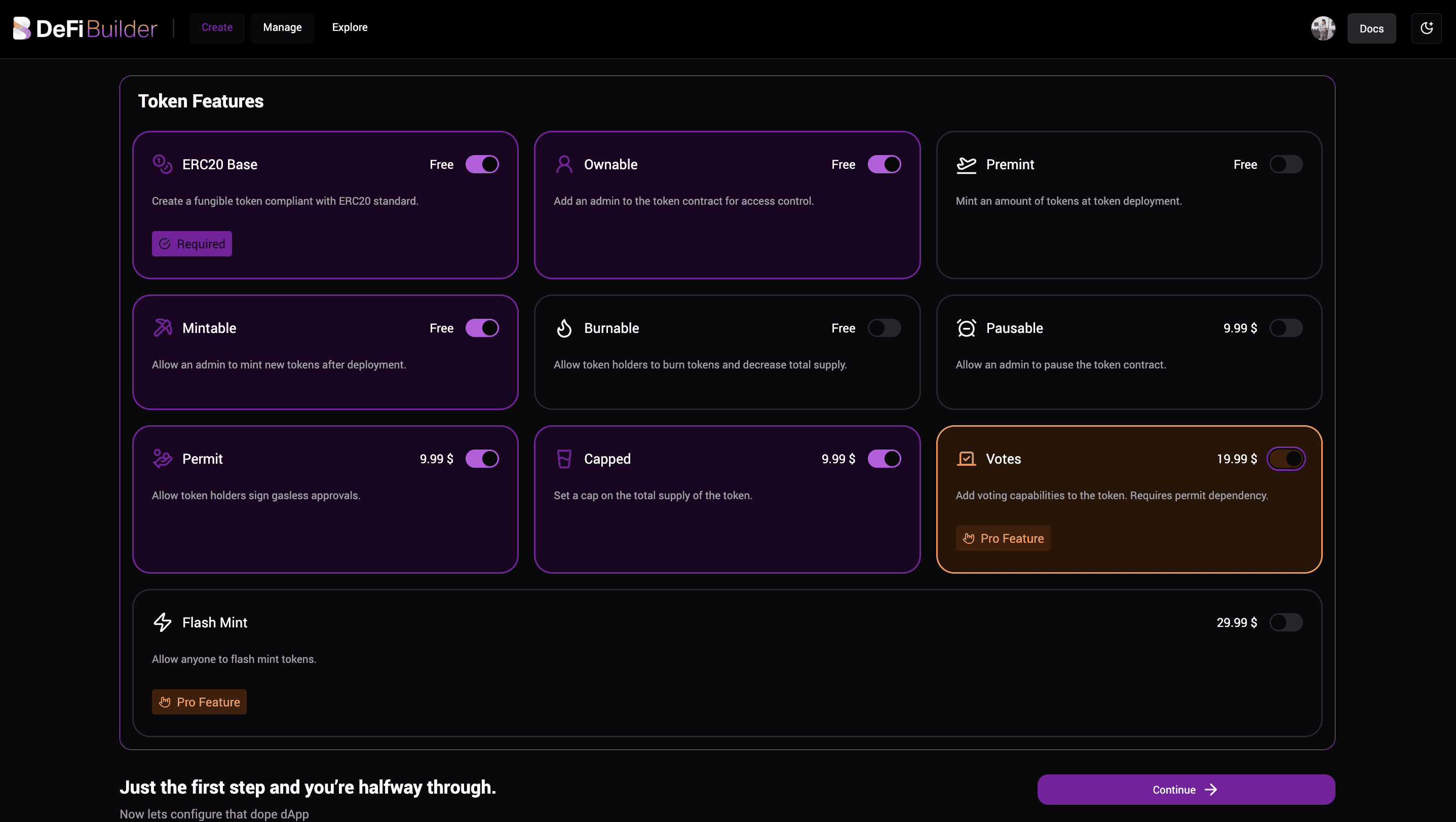
Carefully select the modules and features for your smart contracts and dApp, as these cannot be changed later. Each module consists of multiple features, with some dependencies to consider. For example, the “Capped” feature in the “Token” module requires the “Mintable” and “Ownable” features. Ensure you strategize appropriately for your project’s utility and economics.
Smart Contract Deployment
Once everything is set, you can deploy your smart contracts. Ensure all configurations are correct, as this step is irreversible. The deployment form will include fields specific to the selected features, and all numerical amounts are converted to 18 decimals. If you need different decimals, contact us.
After filling in the required fields, proceed to the review step. You’ll need gas funds for the selected network. For testnets, consult the chain’s documentation for a faucet, or fund your wallet from an exchange for mainnets. Future updates will include easier deployment workflows and sponsored transactions.
Use the management dashboard to check token holder balances, edit presale allowlists, add or remove participants, and interact with any method available on the contract’s ABI. This will help you keep your protocol updated and responsive to market movements, ensuring your project’s success.
Check Also => Free ERC 404 Builder
Modular Builder V1 Features
Here are some of the features currently available in the first version of our Modular Builder, with many more to come in the near future.
Free Token Builder Settings
- ERC20 Base: The fundamental token standard, enabling basic token functions like transfers and balances.
- Ownable: Adds ownership control to your contract, allowing administrative tasks to be restricted to the owner.
- Premint: Allows a specified amount of tokens to be minted upon deployment.
- Mintable: Enables the creation of new tokens after the initial deployment. Requires Ownable.
- Burnable: Provides functionality to gradually burn tokens, reducing the total supply.
- Pausable: Allows transactions to be halted and resumed, providing a safety mechanism. Requires Ownable
- Permit: Integrates EIP-2612, allowing approvals via signatures, and facilitating gas-less approvals.
- Capped: Sets a maximum cap on the total token supply, applicable only if token can be minted after deployment. Requires Mintable and Ownable.
- Votes: Integrates governance functionality, enabling token-based voting. Requires Permit.
- Flash Mint: Supports flash loans, allowing tokens to be borrowed and repaid within the same transaction. Useful for arbitrage and debt liquidation.
Free Presale Builder Settings
- Presale Native Base: Facilitates presales using the native cryptocurrency of the blockchain (e.g., ETH for Ethereum).
- Presale ERC20 Base: Supports presales using custom ERC20 tokens.
- Allowlist: Allows the creation of a whitelist of participants eligible for the presale.
- Capped: Sets a maximum limit on the total amount that can be raised during the presale. If not selected, the presale will overflow the raise target.
- Contribution Limits: Establishes minimum and maximum contribution amounts for participants.
- Vested Claims: Implements vesting schedules, allowing funds to be released gradually over time.
- With Fee: Adds a fee to the presale, which can be allocated to the project team or for other purposes.
Community Support
We believe that a strong community is vital for the success of any DeFi project. Join our growing community on Telegram and Discord to connect with other developers, get support, and stay updated on the latest news and features. Our community channels are the perfect place to ask questions, share feedback, and get involved in discussions about DeFi Builder and the broader DeFi ecosystem